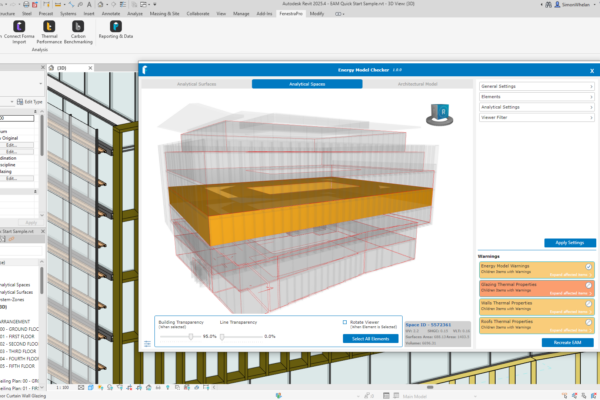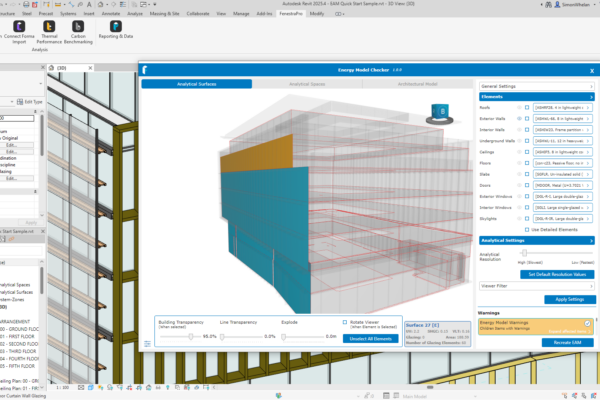Creating a Revit Energy Analytical Model can be challenging due to several factors, such as complex geometry, boundary issues, thermal properties and resolution settings. These issues can often require a combination of expertise, trial-and-error, and simplifying the model.
EAM Check, now available as part of FenestraPro for Revit, allows Users to visualize and manage Revit energy settings to create an Energy Analytical Model quickly and accurately, and reassures designers by providing clarity on what is being included in their analysis.
FenestraPro EAM Check is a powerful tool that enables users to efficiently visualize and manage Revit energy settings. It helps identify warnings and resolve issues, ensuring a smooth workflow.
With EAM Check, users can quickly and accurately create an Energy Analytical Model, providing a comprehensive understanding of the elements included in the analysis. This functionality not only enhances the accuracy of energy simulations using tools such as FenestraPro, Autodesk Insight or Revit Systems Analysis, but it also streamlines the process, making it easier for users to achieve their energy modeling objectives.
- Visualize and manage Revit energy settings
- Identify Warnings and fix issues
- Create an Energy Analytical Model quickly and accurately
- Gain a clear understanding on what is being included in analysis