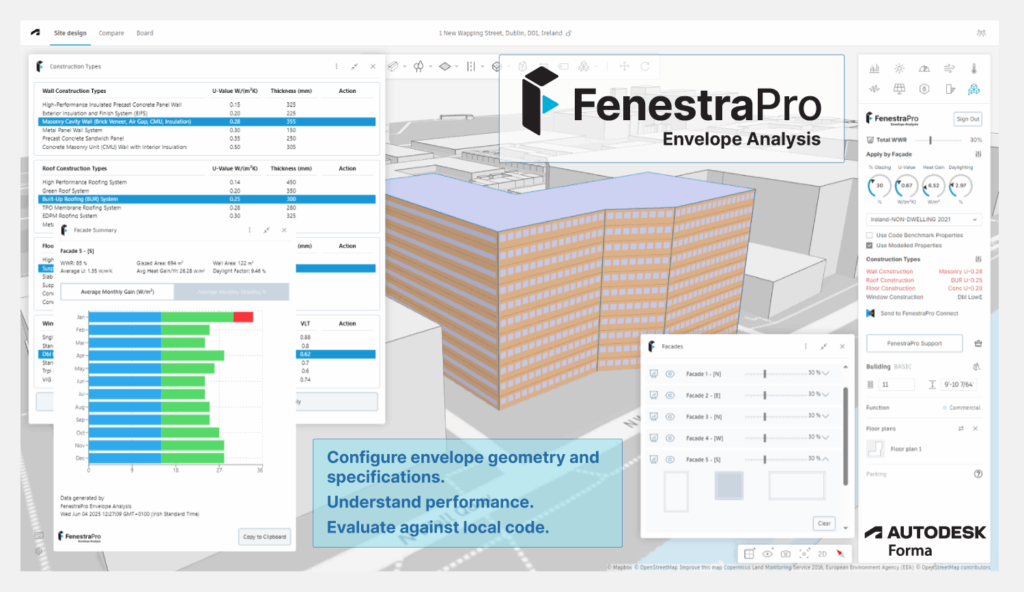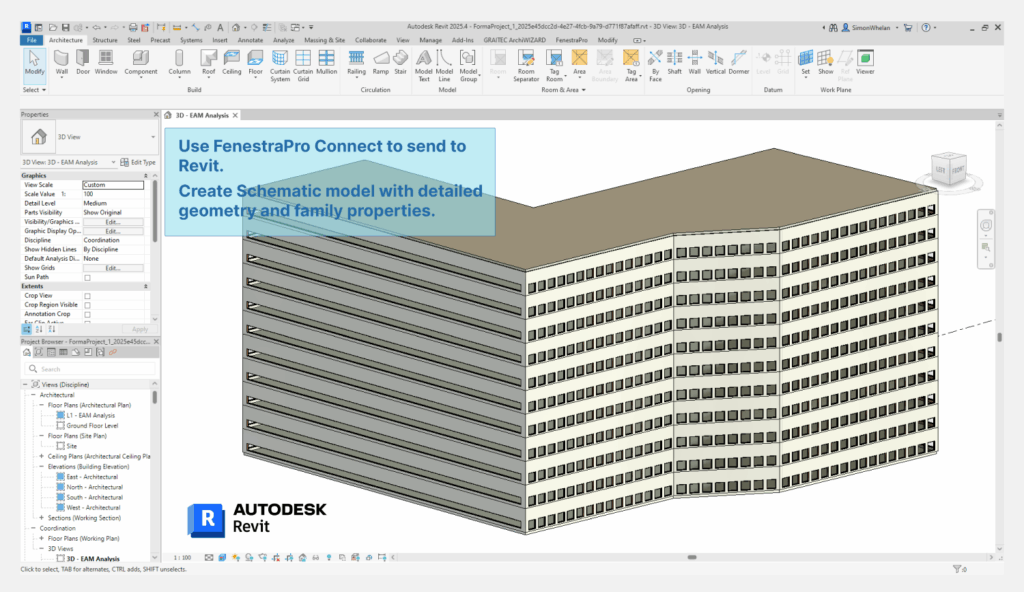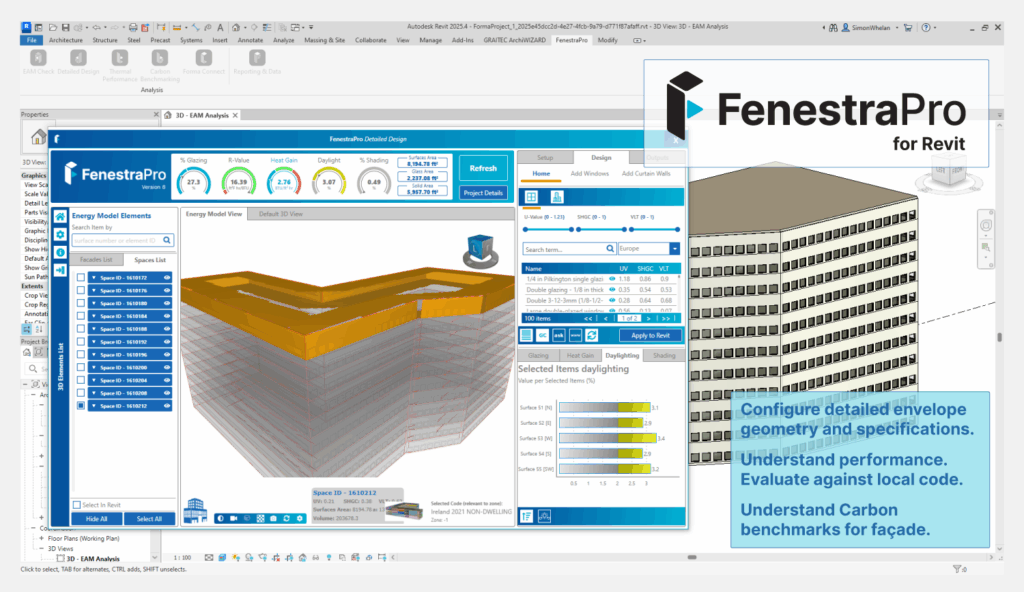At FenestraPro, we’ve always believed that great design should flow effortlessly from concept to detail. That’s why, as part of our ongoing development of Envelope Analysis for Forma, we’ve focused on maintaining the integrity of your design data and making it easier than ever to bring it downstream into Revit.
With our latest release, we’ve implemented Connect: a powerful new feature that lets you send your optimized envelope proposals directly from Forma to Revit with just a few clicks.
Here’s what that means for your workflow:
- Everything you’ve optimized in Envelope Analysis – from geometry to construction type – travels with you from Forma into Revit.
- FenestraPro for Revit picks up right where you left off, opening your proposal as a fully detailed schematic-stage envelope model.
- Window and opening geometries are preserved exactly as you defined them in Forma.
- Revit families are automatically matched to your earlier specification, including all key performance properties like:
- Thermal performance
- Solar heat gain coefficient (SHGC)
- Visible light transmittance (VLT)
This isn’t just data transfer – it’s a design continuity upgrade. Whether you’re refining your envelope strategy or diving into detailed design, FenestraPro ensures your envelope design decisions stay intact every step of the way.
Ready to streamline your design process? Try the new Envelope Analysis with Connect today and experience a smoother, smarter transition from Forma to Revit.
You can add the Envelope Analysis extension to your Forma proposal through the Autodesk App Store or reach out to us below if you’d like to learn more or set up a trial.