AECOM Designs Intricate Building Envelopes in NYC
FenestraPro enabled designers to continuously ensure compliance with thermal performances and glass-to-wall standards as design proposals were developed in Revit.
FenestraPro enabled designers to continuously ensure compliance with thermal performances and glass-to-wall standards as design proposals were developed in Revit.

For Thermal Performance and Glass To Wall Ratio

Using Daylighting and Shading

Maintain Aesthetic of Original Building Designs
AECOM NYC was commissioned to design a school for the New York School Construction Authority. As the NYSCA strictly regulates design requirements around building fabric and fenestration/shading solutions, the design team used FenestraPro in early stages to explore alternative design options.
While compliance with NYSCA requirements was essential, the designers needed solutions that would not compromise the aesthetic of the building design and still ensure occupant comfort.
The project designers required an effective and quick method of prototyping the envelope with a fixed total glass to wall ratio while validating outline thermal performances. Then, the designers focused on exploring solar heat loads and daylight factor values to the building’s internal spaces.

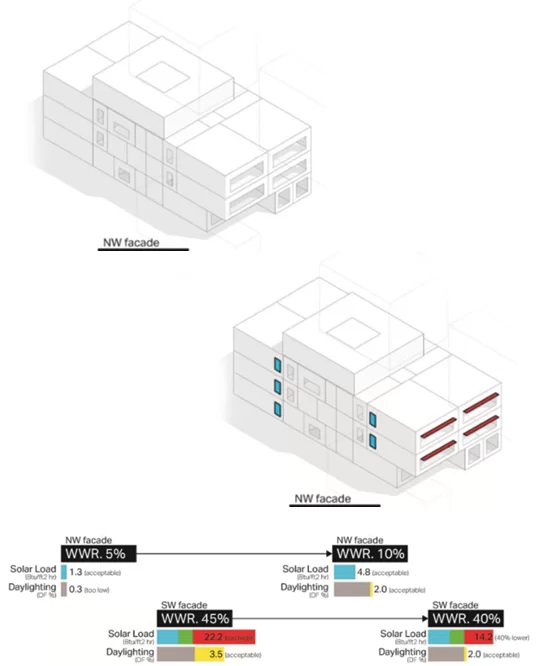
The designers restricted the total glass to wall ratio to a maximum of 25% and assigned outline thermal performances to the different envelope elements. When reviewing optimal solutions from FenestraPro for internal heat gains and design daylight factor, the designers distributed glazing around the building. When internal performance values did not achieve a satisfactory standard, the designers modified their specification selections and FenestraPro provided real-time calculations per façade.
Where daylight performance was low in spaces to the Northwest, the designers increased the glass to wall ratio from 5% to 10%. FenestraPro automatically reduced the ratio to the Southwest to maintain the fixed glass to wall ratio for the entire building. The designers found that a solar heat load issue was created when providing 40% to the South using suitable daylight values. The designers were able to efficiently model shading solutions to manage this problem.
FenestraPro enabled the designers at AECOM NY to strictly control the window to wall ratio (WWR) as to not exceed 25%, due to specifications outlined by NYSEC. To optimize each façade orientation for daylight quality and energy performance, FenestraPro calculated shading with suitable daylight values for each façade:
-10% for East and West;
-40% for North;
-40% for South.
The addition of permanent exterior solar shades in various types was proposed for the east (vertical) and south (horizontal) of the building.
FenestraPro allowed the designers to propose an optimized building envelope that meets and exceeds the requirements ASHRAE 90.1-2013. As a low building EUI is integral to the goals of this project, the effects of a thermally improved envelope are hugely beneficial as it moves into the design of mechanical systems.

Understand implications of glass to wall ratio settings using Performance Manager
Precise breakdown in how glazing impacts overall building performance
Measure internal heat gains, shading and daylighting for every façade orientation
”FenestraPro allowed us to automatically generate façade geometry and window types in both the conceptual and detailed design phases of this project, achieving quick and real-time simulation results on daylight and thermal balance.
Xiaofei ShenSustainability Engineer at AECOM NYC
Define a Team with invited users for project collaboration, and to share project reports, building codes and glazing specifications.
Export envelope geometry and material specifications to an Excel spreadsheet for review and comparison.
Quickly set a Window to Wall Ratio to be applied automatically to all facades on the model to check compliance, thermal performance, or outline internal performances such as daylighting and heat gains.
Control glazing zones on both conceptual and detailed models. Define percentage values to generate glazing areas on detailed models or create notional glazing zones on conceptual models.
Autodistribute glazing to equalise Heat Gains on all orientations of a Conceptual model, or add glazing elements to a Detailed model by defining parameters such as WWR, glazing geometry or internal performances.
Calculate shading effects to include the impact of shading devices and other features on your project. Quantify the effects effects from shading elements and run a Shading Animation to visualize the impacts throughout the year.
Control the properties of components within nested curtain panels by material, and use assembly values, (including framing, mullions and edge of panel values) for a detailed thermal performance of curtain walls in the model.
Simulate a fritting effect on glazed model elements and apply to update Solar Loads and Daylight results. Dynamically adjust transparency and coverage to review various options.
Understand how glazing geometry and material properties will affect thermal, solar heat gains and daylighting, and toggle between Peak and Average Values.
Create custom Groups of Facades/Surfaces to quickly navigate and focus on critical areas of the project.
Select glazing products from leading manufacturers globally from our database of 1000+ IGUs. Sort, search and filter by SHGC, VLT or U-value. Apply to properties directly to your Revit model to understand performance in real-time.
Optimize glazing selection from our database of 1000+ IGUs from leading manufacturers globally, based on target values for thermal, solar heat gains and daylighting.
Define thermal values for elements in Conceptual Massing Environment to comply with target Energy Codes, or automatically apply target values to update all element types for compliance.
Create custom IGU assemblies through our partner's Glazing Configurators, and import to FenestraPro to apply directly to the Revit model.
Link from glass products in the database to product pages online to review specifications and access EPDs.
Export BIM data to our Reporting Platform for data analysis, comparative analysis and creating customizable reports to share with your teams or clients.
Export envelope geometry and material specifications to an Excel speadsheet for review and comparison.
Identify and resolve issues in the Revit Energy Analysis Model before analysis to ensure a robust and best practice Revit envelope model.
Define target values for maximum allowable glazing, or quickly calculate the optimal solution based on thermal performances. This glazing can be applied directly to the Revit model to see internal performances.
FenestraPro Learning is an agile learning platform that provides users with short courses on getting started, conceptual and advanced functionality and AIA courses for free credits.
Define prescriptive values for categories of elements, including Roofs, Floors, Walls and Glazing. Compare actual element values for compliance status.
Calculate shading effects to include the impact of surrounding buildings and other features on your project. Run a Shading Animation visualize the impacts of shading on the model throughout the year.
Isolate solar irradiance by orientation, then review values that require attention. Charts compliment selections to display colour coded results.