FenestraPro is a façade design platform that identifies sustainable
solutions using the façade. Architects can calculate thermal
performance, daylighting, and glazing specification all in one
user-friendly platform.
Support sustainability in the
built environment.
Features
Select your stage of design to view features that add value and credibility to your projects.

Functionality to Design Stage
Mapping Table – 2024
Learning Platform
FenestraPro Learning is a support platform with user-focused training, AIA continuing education courses and bespoke workflows for the façade. Current courses include:
Getting Started
Explore FenestraPro’s intuitive user interface and navigation, including setting up a project and starting facade analysis.


AIA: 2030 Palette Design Strategies
This free AIA course educates architects on how to apply 2030 Palette passive design strategies in the Revit environment.
TESTIMONIALS
Users Optimizing Their Designs
“At Jacobs, performance-based design initiatives have changed the way we think about and implement passive design strategies. Having a tool like FenestraPro that identifies energy-efficient solutions, mitigates project cost and prioritizes occupant comfort is critical to the success of our projects.”
Jonathan WeissDirector of Sustainability at Jacobs

 Conceptual
Conceptual Schematic
Schematic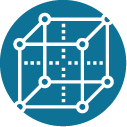 Design
Design Construction
Construction


