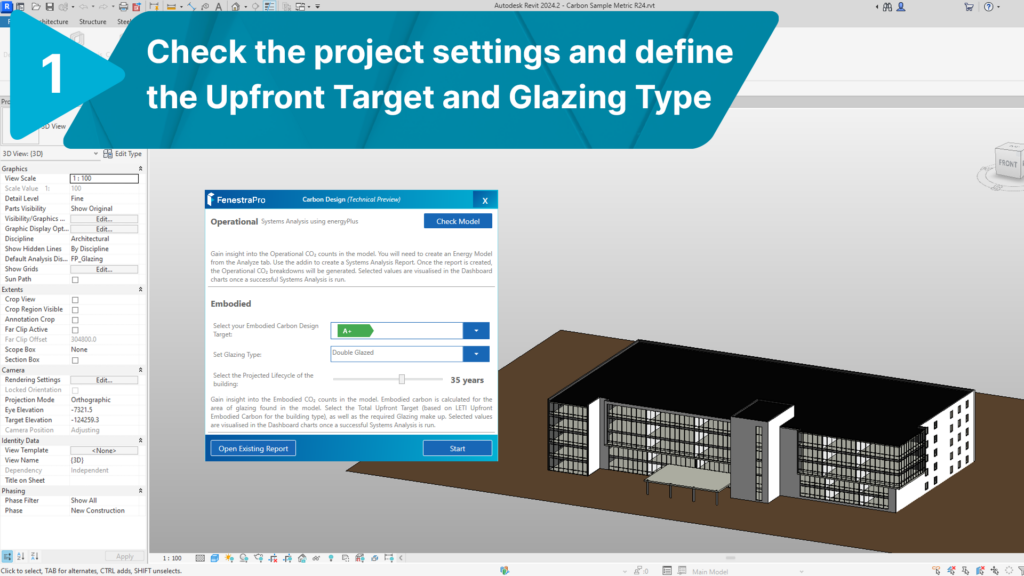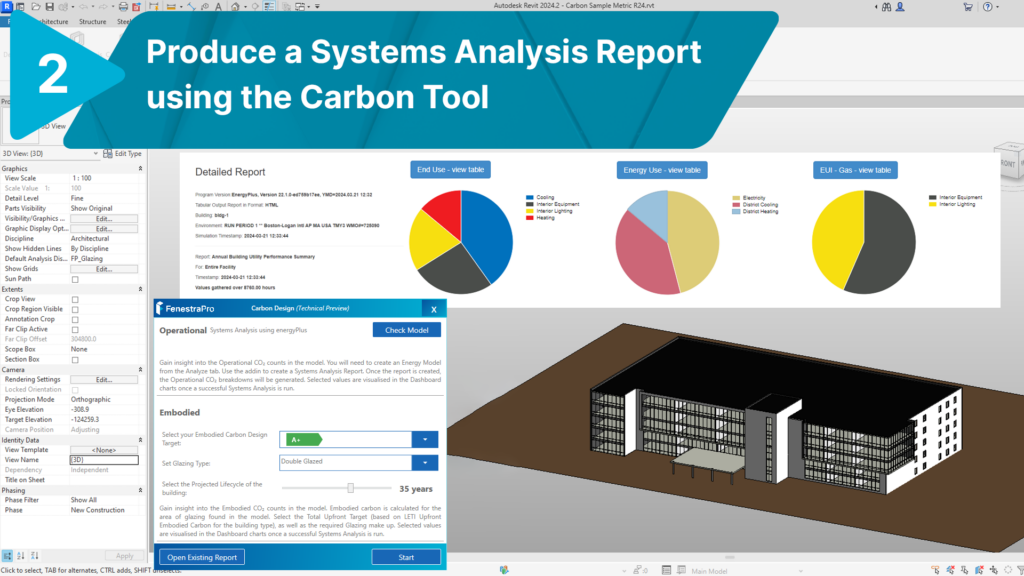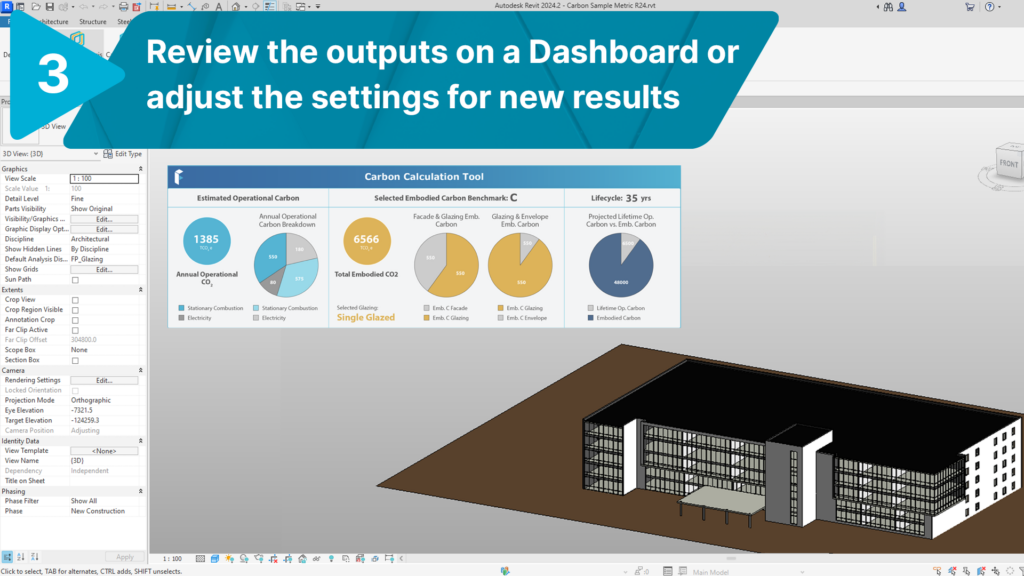FenestraPro Carbon Analysis
The built environment has a major impact on the climate, including materials manufactured and transported to the site, the methods of construction and the lifecycle use of these components. FenestraPro is proud to announce an addition to our suite of software for Revit, FenestraPro Carbon Analysis now informs users about the implications of choices throughout the design phase and quickly produce outputs. This new feature will provide both embodied and operational carbon outputs for your Revit model to help designers make informed choices on their facade.
FenestraPro Carbon Analysis now provides the ability to quickly produce carbon reports for your projects relating to the façade using defined targets. Designers can quickly review whether a project currently complies with a standard or can exceed accepted benchmarks. The target settings can also be adjusted in the application and adjustments can be made to the model or to the Revit settings and the outputs run again for comparison.
FenestraPro Carbon Analysis, leverages Revit’s internal analysis and automates the process to provide information that helps designers optimize envelope design solutions at an early stage, maximizing carbon efficiencies and produce a successful sustainable project.
Operational Carbon is calculated using Revit System Analysis, and are emissions expected during the use and lifecycle of building components. Net Zero targets or improved reductions might involve reduction in fossil fuels and the use of renewable energy.
Embodied Carbon is calculated with regard to LETI’s rating system (using glazed areas and embodied carbon values for glazing type and selected benchmark values for envelope elements). LETI uses kgCO2 e/m2 for four building typologies (office residential, school and retail) with Design and Built performance targets.
Using FenestraPro for Forma enables Users to:
- Produce Total Embodied carbon values based on LETI ratings
- Produce Annual Operational carbon values based on Revit Systems Analysis using energyPlus
- Review Embodied Carbon values for Glazing
- Review Envelope Operational Carbon outputs
- Review Window to Wall ratios
- Automate the Systems Analysis Report in Revit to facilitate data
- Adjust the target settings and get revised outputs
You may download the beta version of FenestraPro with the Carbon Analysis feature below. You will need to have a current license with us or first sign up for a free Trial here