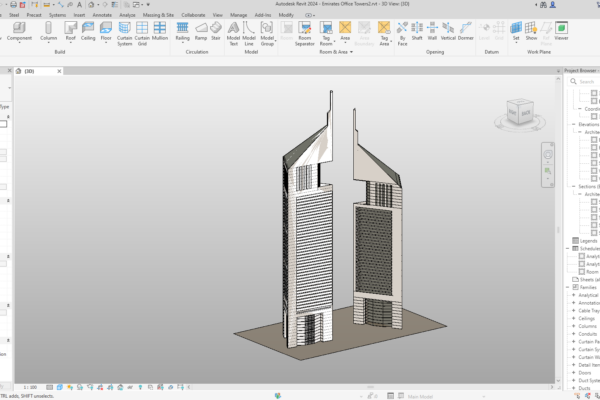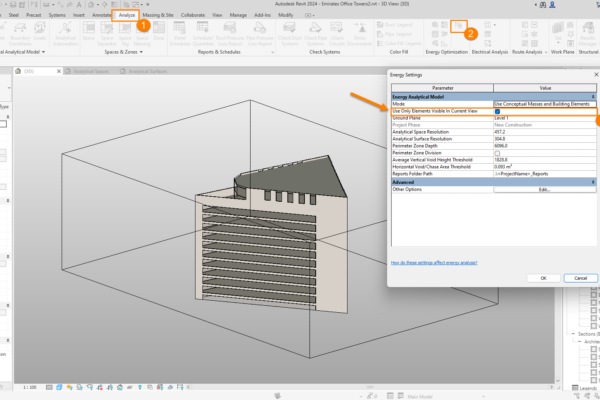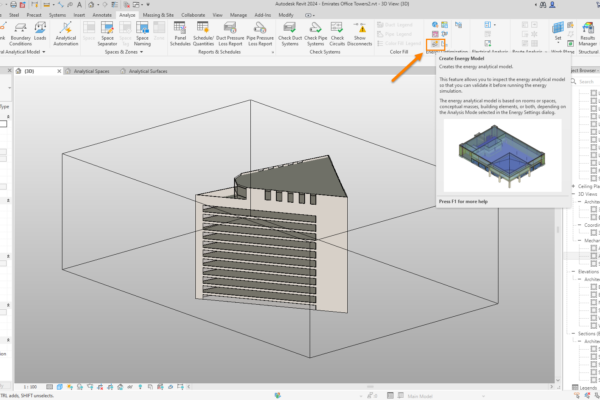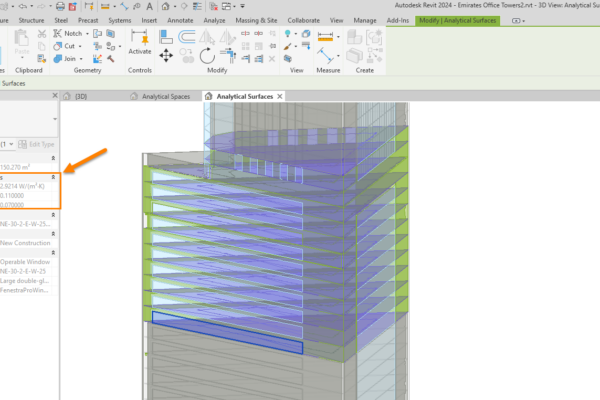Have you ever tried to create an Energy Model for a larger project, but the time involved was just too much?
Autodesk has now created a feature in Revit 2024 to isolate selected areas in an energy model, resulting in speedy analysis of the area selected.
The value of this new feature is that it can reduce the processing time of selected areas within the energy model that are important or currently being remodeled, rather than waiting for analysis to complete for the entire model. Open plan projects can also be slower to generate analytical surfaces, so the ability to isolate specific areas can be useful for different parts of your project, as demonstrated below.
Specifying Elements
Users can now specify that only the elements that are displayed in the current Revit view will receive Energy Spaces and Surfaces (the current view needs to be a 3D View). Targeting specific floors or areas of the model may be done using a section box, scope box, or by cropping the view.
Specifying Energy Settings
Users can also specify within the Energy Settings in Revit that only areas displayed in the viewer should receive analytical spaces and surfaces. Users do not need to worry about the Ground Plane setting. If the Ground Plane Setting is set to Level 1, but areas displayed only include from Level 5 upwards, this new option will override the Ground Plane setting. When defining the reduced model area for analysis, rooms or spaces that are cut through by a scope box or section box may not receive any spaces or surfaces unless their complete extent is included in the selection.
All elements that are required to be analyzed as part of the building facade should be modeled in the host model. Users will need to explore their model for gaps, incorrect element functions, and potentially adjust analytical resolutions to improve the quality of results before creating the energy model.
An example of this is when a user focuses on the shading of a particular wing for a large project. This area alone is targeted for producing analytical spaces and surfaces if various iterations of shading devices and depths are tested. The processing time will be reduced as the energy model only needs to be run for this iteration.
Revit 2023 and 2024 also provide the analytical properties located in the Properties Browser, including Phasing and any other analytical surface details.
Conclusion
FenestraPro will support Revit 2024 including this new feature. We’re excited to integrate Autodesk’s latest improvement into new workflows within FenestraPro version 7.2, available later this summer 2023.